
How to Batch Convert Anki LaTeX Cards to MathJax in version 2.1.54
Before beginning, make sure to backup your collection! If you mess anything up later you can go back and revert.
While in Browse mode, select Note > Find and Replace.
Then check "Treat input as regular expression", and uncheck "selected notes only" if you want to change all your Anki notes.
Now you can use regex to replace the surrounding latex tags with MathJax tags instead.
e.g.
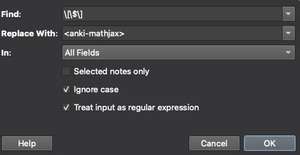
Here are the find and replace combinations I used:
\[\$\]
<anki-mathjax>
\[/\$\]
</anki-mathjax>
\[\$\$\]
<anki-mathjax block="true">
\[/\$\$\]
</anki-mathjax>
\[latex\]
<anki-mathjax block="true">
\[/latex\]
</anki-mathjax>Once you're done, make sure to do a quick "Tools > Check Media" so that you can clear out the freed space!